







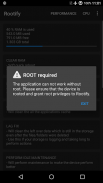

Rootify(Root)

Rootify(Root) ၏ ရွင္းလင္းခ်က္
မှတ်ချက်: လိုအပ်သောအမြစ်ဝင်ရောက်ခွင့်နှင့်ထိုအခါ Busy Box, ဒီ app ကိုသင့်ရဲ့ဖုန်းကို root မည်မဟုတ်
လက်ချောင်းအကြံပေးချက်များပေါ်မှာရှိသမျှအလွန်အစွမ်းထက်တဲ့အမြစ် function ကိုရယူပါ။
အင်္ဂါရပ်များ:
1. စက်ကိုစွမ်းဆောင်ရည်တိုးမြှင့်
2. CPU ကိုစီမံခန့်ခွဲမှု
3. ပါဝါမီနူး
4. system ကိုအသေးစိတ်အချက်အလက်
5. build.prop ကြည့်ရှုသူ
6. ရိုးရှင်းသော terminal ကို
performance tab ကို
1. RAM ကိုသုံးစွဲမှု - ဘယ်လောက်သိုးထီးစနစ်နှင့် app များကိုအသုံးပြုသောလျက်ရှိသည်ကိုတွေ့မြင်
2. Clear ကို RAM ကို - မလိုအပ်သောအရာနောက်ခံ app ကိုအသုံးပြုတဲ့ခံနေရရှင်းရှင်းလင်းလင်း RAM ကို
3. နက်ရှိုင်းသောအားရှင်းလင်းရန် RAM ကို - အားလုံးနောက်ခံနဲ့ foreground ပြေး applications များကိုသတ်လိမ့်မယ်
4. Clear Cache - cache ကိုဒေတာကွာသင့်ရဲ့သိုလှောင်မှုယူပါဘူး, ထို့နောက်ရှင်းရှင်းလင်းလင်း cache ကိုဤကိုသုံးပါ
5. လဒ် Fix - သင့်သိုလှောင်မှုကျန်ရစ်နှင့်အခြေခံ function ကိုဖျော်ဖြေဖို့သိပ်အချိန်ယူပြီးဖြစ်ပါသည်, ထိုသိုလှောငျ၏စွမ်းဆောင်ရည်တိုးတက်လာဖို့ဒီ feature ကိုသုံးပါ
6. Empty Folders ကိုဖျက်ပစ်ရန် - သငျကိုစိတျဆိုးလွတ်ဖိုလ်ဒါရှိပါသလဲ ထိုအခါမျိုးစုံ options များနှင့်အတူအပေါငျးတို့သဗလာဖိုလ်ဒါကိုဖျက်ပစ်ရန်ဒီ feature ကိုသုံးပါ
7. ကို Maintenance - သင့်စက်ကိုနှေးကွေးဖြစ်လာစေရန်နှင့်မှတ်ဉာဏ်ယိုစိမ့်နဲ့တူ bug တွေရှိခြင်းဖြစ်ပါတယ်, ထို့နောက်စွမ်းဆောင်ရည်တိုးတက်လာဖို့ဒီ feature ကိုသုံးပါ
8. စံကိုက်ညှိဘက်ထရီ - ထို့နောက်ဘက်ထရီသက်တမ်းတိုးတက်စေခြင်းနှင့်အဟောင်းဘက်ထရီ stats ပယ်ဖျက်ဖို့ဒီ feature ကိုသုံးပါ, သင့်ဘက်ထရီသက်တမ်းကိုလျှော့ချရှိပါတယ်
9. မှတ်တမ်းများကိုဖျက်ပစ်ရန် - ဟာ android system ကိုအဆက်မပြတ်ဒီကိုသုံးပါ, ဒီသစ်ခုတ်ခြင်းရပ်တန့်ဖို့, မှတ်တမ်းဖိုင်များကိုရေးသားခဲ့သည်
10. သန့်ရှင်းစနစ်အမှိုက်ပုံးထဲသို့ - သင့် ROM ကိုအမှိုက်ရှင်းလင်းခြင်းနှင့်စက်ပစ္စည်း၏စွမ်းဆောင်ရည်တိုးတက်လာဖို့ဒီ feature ကိုသုံးပါပြီးရင်လည်းအများအပြားမှတ်တမ်းများနှင့်အခြားအမှုအရာနှင့်ပြည့်စုံသည်
CPU ကို tab ကို
1. အုပ်ချုပ်ရေးမှူး - ထို CPU ကိုအသုံးပြုသည်လမ်းကိုအုပ်ချုပ်ရသောမြို့ဝန်ကို select
2. မက်စ်ကြိမ်နှုန်း - ဟာ CPU ကိုသုံးနိုငျသောအမြင့်ဆုံးကြိမ်နှုန်းကို select
3. အောင်မင်းကြိမ်နှုန်း - ဟာ CPU ကိုသုံးနိုငျသောနိမ့်ဆုံးကြိမ်နှုန်းကို select
4. multicore Power Saving - အနည်းဆုံးဖြစ်နိုင်သမျှ-cores အလုပ်တွေအားလုံးကိုအုပ်စုဖွဲ့ခြင်းဖြင့်ဘက်ထရီကိုထိန်းသိမ်းစောင့်ရှောက်
5. Core အွန်လိုင်း - အားလုံး device ကိုအလုပ်လုပ်ဆောင်ခြင်းနှင့်ဘက်ထရီကယ်ဖို့သူတို့ကို disable တံ့သော cores ကို select
6. Core အော့ဖလိုင်း - သည်အခြား cores အလုပ်လုပ်နေစဉ်အိပ်တံ့သော cores ကို select
ပါဝါမီနူး tab ကို
1. Shutdown - တဦးတည်းကလစ်အပေါ် device ကိုချွတ်ပါဝါ
2. ပြန်လည်စတင်ပါ - ပါဝါကိုပယ်ခြင်းနှင့်တဦးတည်းကလစ်အပေါ်ထပ်က start
safe mode 3 Reboot - ပါဝါကိုပယ်ခြင်းနှင့်စတင်ပေါ် safe mode ကိုသွား
Bootloader ကို 4 Reboot - ပါဝါကိုပယ်ခြင်းနှင့်စတင်ပေါ် Bootloader ကိုသွားပါ
ပြန်လည်နာလန်ထူဖို့ 5. Reboot - ပါဝါကိုပယ်ခြင်းနှင့်စတင်အပေါ်ပြန်လည်နာလန်ထူဖို့ go
6. ဟော့ Reboot - တစ်မြန်နှုန်း reboot လုပ်ဆောင်
SYSTEM အသေးစိတ် tab ကို
1. Device ကိုအသေးစိတ် - သင့်ဖုန်းရဲ့အသေးစိတ်အချက်အလက်
2. Wi-Fi စကားဝှက် - သင့် setting ကိုအပေါငျးတို့သသည်ကယ်တင်ခြင်းသို့ရောက် password ကိုရှုမြင်
3. Kernel အသေးစိတ် - အပေါငျးတို့သ kernel ကိုသတင်းအချက်အလက်နှင့်ဆက်စပ်သောရ
4. မှတ်ဉာဏ်အသေးစိတ် - သင့်မှတ်ဉာဏ်နှင့် ပတ်သက်. သတင်းအချက်အလက်
5. VM ကအသေးစိတ် - သင့် Virtual Machine အကြောင်းကိုအချက်အလက်တွေအားလုံးကိုရ
build.prop - /system/build.prop ကြည့်ရှုသူ
terminal - ရိုးရှင်းသောဗားရှင်း
1. အမြစ်အခွင့်ထူးနှင့်သင်၏ command များကို run
2. အလွယ်တကူသင့်ရဲ့ script များ run
3. ရိုးရှင်းတဲ့ပုံစံထဲမှာ output ကိုရဖို့
ရေးသားသူဤလျှောက်လွှာကိုအသုံးပြုနေသူများကဖန်တီးမည်သည့်ပြဿနာများအတွက်တာဝန်ရှိမဟုတ်ပါဘူး။ သင်သည်သင်၏ကိုယ်ပိုင်အန္တရာယ်မှာလျှောက်လွှာကိုအသုံးပြုပါ။


























